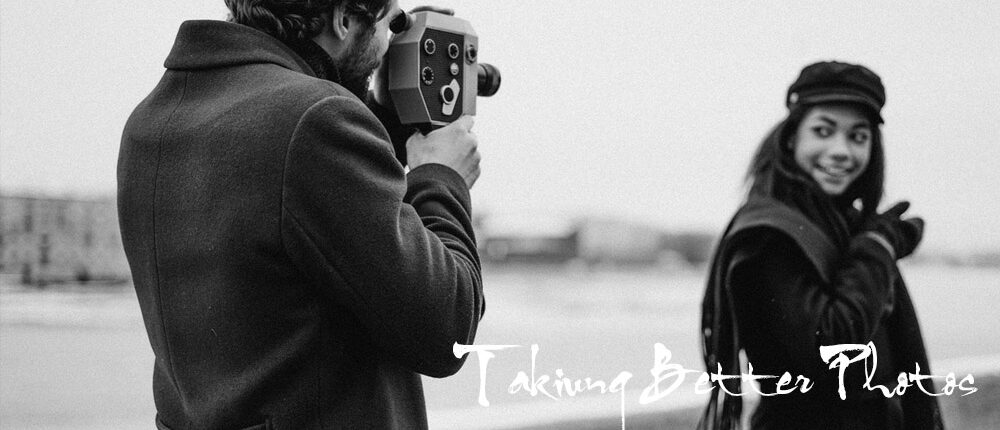5 Best Online Video Editor

We are now living in a world where you can access everything with the internet. Everyone can record and share their videos instantly. If you want to create your own video, you will need the perfect tool to do your job.
There are so many online video editing tools that can help you create a quality video that everyone will surely love or laugh about. Right before using the tool, you must clarify your goal first. It is made to entertain, to inform, to persuade, and so on. It is also essential to use the perfect online video editor for you to create the video you want to. Seek the help of an online video editor to tell the story you want.
Here are leading online video editor that can help you with your needs:
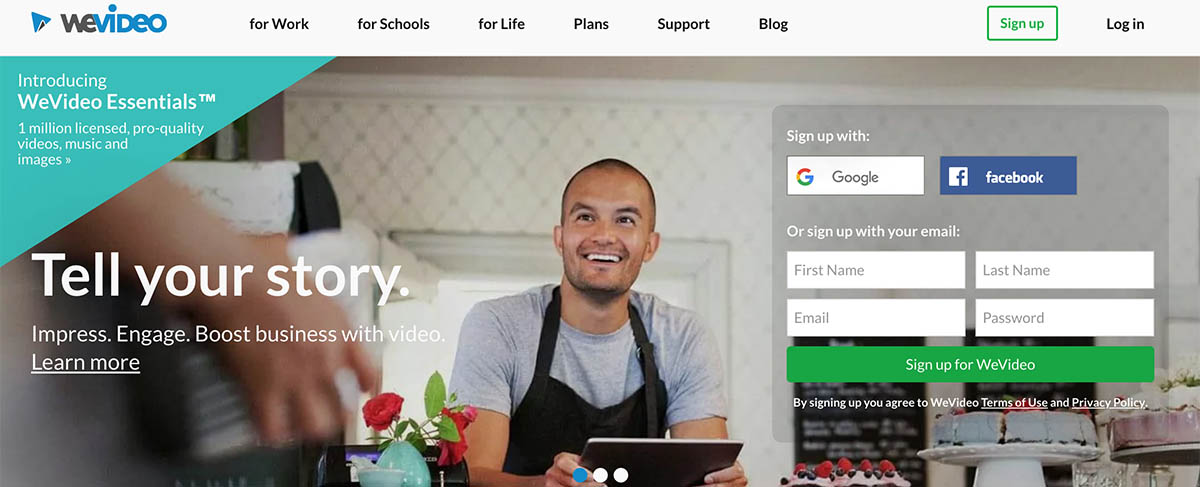
This online video editor is a cloud-based platform that helps in editing videos, collaboration, or sharing with another device. It helps in capturing footages from your phone or a webcam and uses the space from Google drive app.
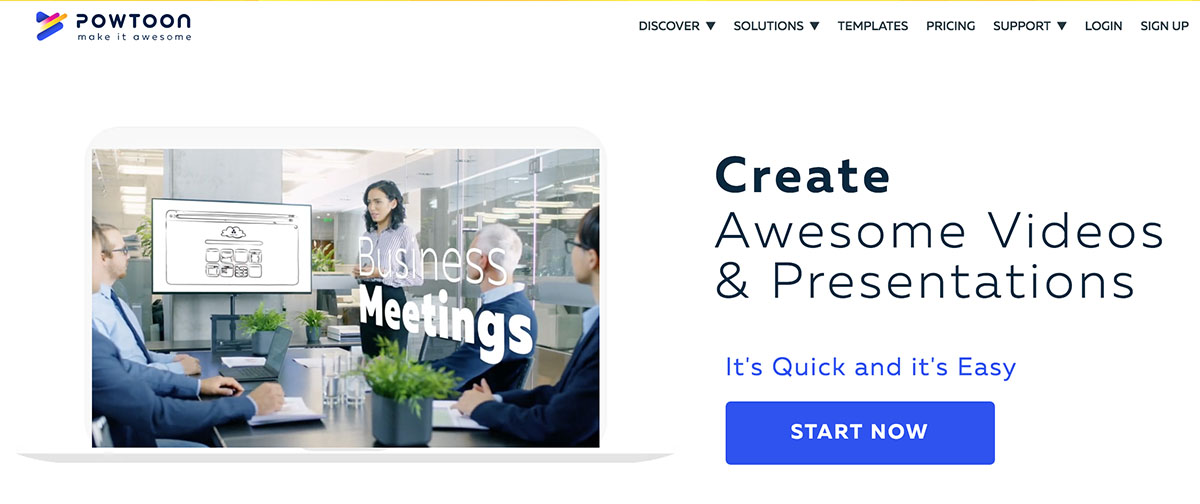 This is a simple online video editor. PowToon is perfect for marketing professionals, small or start-up businesses, trainers, and educators who want to make a video by their purpose. This editor is straightforward. It gives you the power to arrange the videos on a black canvas, a colorful background, or any color you want. If you are e beginner or inexperienced in editing video, this editor is the perfect one to use. It helps you create eye-catching and interesting videos and export them directly to your phone with just one click.
This is a simple online video editor. PowToon is perfect for marketing professionals, small or start-up businesses, trainers, and educators who want to make a video by their purpose. This editor is straightforward. It gives you the power to arrange the videos on a black canvas, a colorful background, or any color you want. If you are e beginner or inexperienced in editing video, this editor is the perfect one to use. It helps you create eye-catching and interesting videos and export them directly to your phone with just one click.
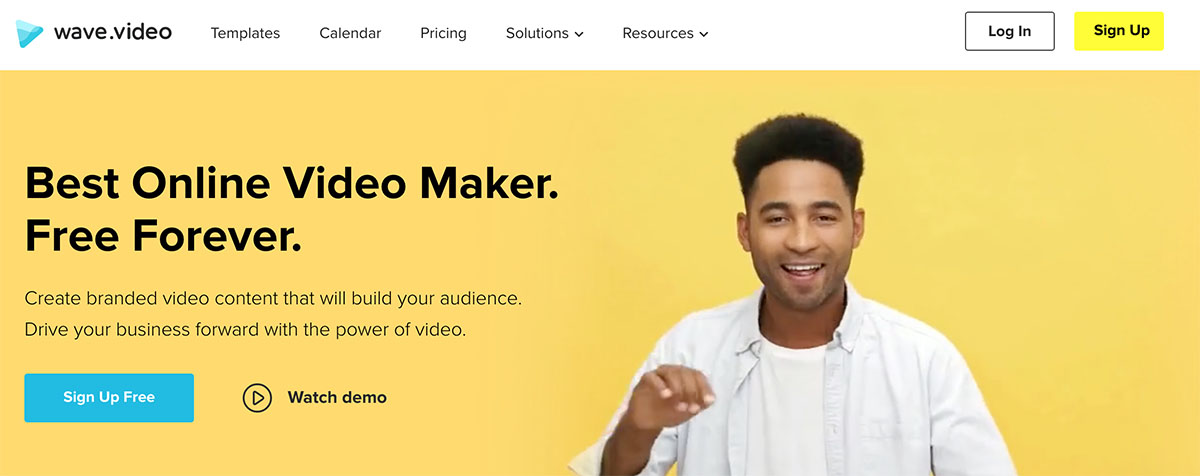
This online video editor is great and convenient to use if you are aiming to create a video for a small business with access to over 200 million stock videos and games. With Wave. Video, you can also upload your own media and offers a lot of customization tools.
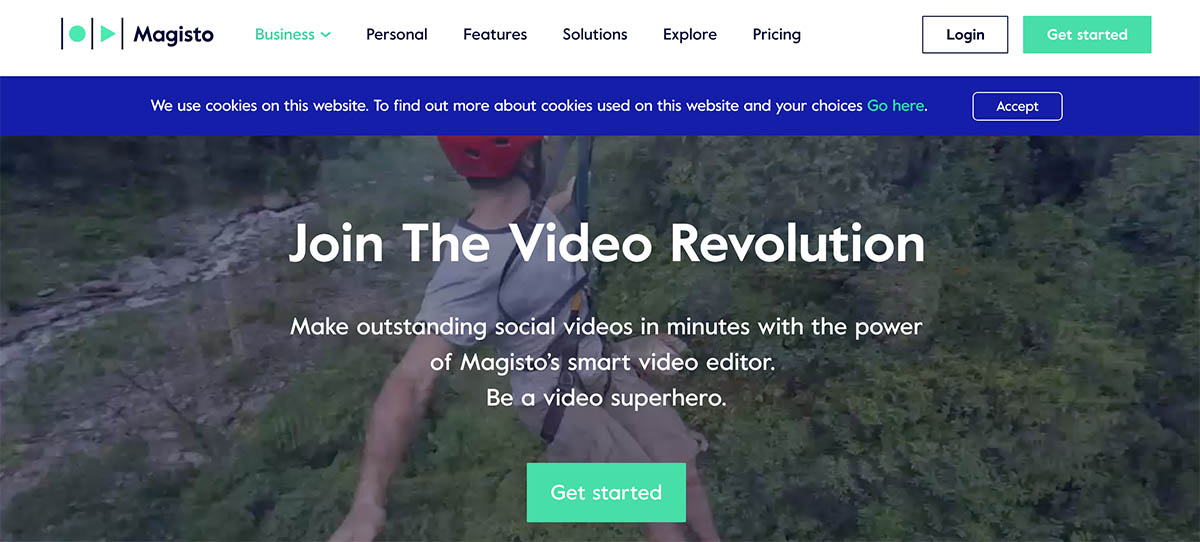
Magisto, unlike other online video editors, is free. It allows you to follow three steps:
- Add photos and videos
- Choose a theme
- Choose a soundtrack or music background
With Magisto, you can choose the best parts of your videos by trimming, add music background that you want and choose a theme, which results in an excellent video. It provides most of the tools that you need and options for editing software.
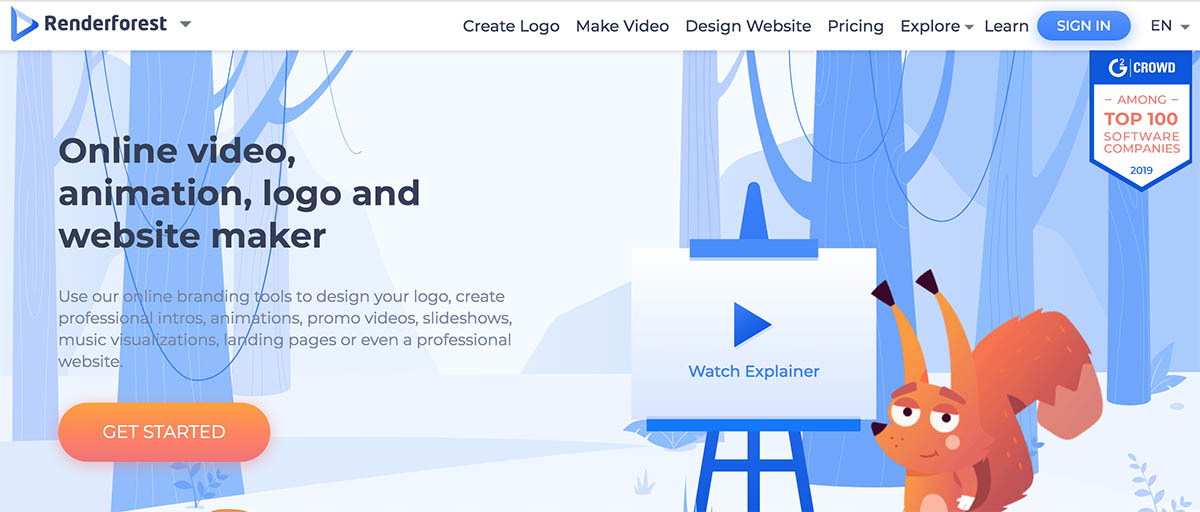
This is a free online animated video maker that helps you to create different types of videos. You can create slideshows, explainer videos, and promotional videos. RenderForest also allows you to use templates in making educational presentations, tutorials, and many more. RederForest is a free online video editor with a lot of features that you can access. You can subscribe to an annual plan or pay per export if you want to export a high-quality video.
To sum up, choosing the best online video editor will provide much convenience to you. You won’t need any plug-ins, you can save your money, enhance the quality of your video and the best thing is, you no longer need to go anywhere since you can create a quality video in your home! With the best online video editor, you will have the power to create the video you conceptualize.
*Disclaimer: Lumiere Photography is no way affliated with any of the companies mentioned above. It’s purely a recommendation from our team because sharing is caring!*